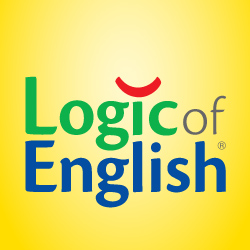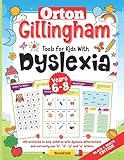Reading Programs for Homeschooling to Overcome Dyslexia Now
Are you looking for homeschool reading programs for a child who has dyslexia?
This page will help you find good homeschool reading programs for overcoming your child’s dyslexia. It will also point you to general homeschool curriculum options, Free Homeschool Curriculum options for teaching Math, Reading and Spelling to kids with ADHD, Dyslexia, or other learning disabilities, and free interactive multisensory reading programs!
Teaching your child to read, whether he has dyslexia or not, is often frustrating. However, if you have the right reading program, you can teach your child at home.
If your child has dyslexia, or you suspect he does, then you will want to use one of the Orton-Gillingham reading programs. This page includes beginner reading programs. However, you may also want to check out some proven reading programs for teaching children with dyslexia to read.
Guided Reading Strips/Colored Overlay/Highlight Strips/Highlighter/Bookmark/Assorted Colors Help with Dyslexia for Children and Teacher Supply Assistant (8 Pack)
20% OffWhether you are new to homeschooling your child or you’ve been at it for awhile, it’s wise to screen your child’s reading skills. You should know his current reading decoding ability and fluency level.
If you don’t suspect a learning disability, then you can use Free Reading Tests to test your child’s reading ability. The tests listed are free. The free tests might also work alright if your child is having problems, but you can’t afford a comprehensive neuropsychological evaluation. If you do suspect a reading disability, then a thorough evaluation is a really the best idea.
If your child is a beginning reader, here are some free online reading programs for practice.
- Sylvan Learning’s “Book Adventure”.
- Starfall Reading Games.
- Fun English Reading Games.
- Room Recess Free Reading Games
- PBS Reading Games
If you are just starting to teach your child to read, one of the best things you can do is use a systematic, direct teaching program. Great reading programs teach each phonogram to your child. That is, the program teaches every sound and letter combination. The method mentioned above, Orton-Gillingham, may be the perfect choice. However, that will depend upon your child’s specific learning disabilities.
SquishyLand in Rainbow Reef – Educational & Phonics Learning Activities for Children in Pre-K to 2nd Grade is a reading game with squishy fish. This reading program makes learning to read more fun, because it adds multisensory activities to the reading practice. It will reinforce your child’s reading skills. These materials are a great way to add some FUN to reading practice! The SquishyLand Rainbow Reef games are fun for most kids–whether the child has reading difficulties or not. These materials are designed to TEACH reading skills in a fun way, and the reviews are great. This is a fun way to reinforce what your child is learning in other reading instruction.
If you’ve tried teaching your child to read, but:
- Your child does not seem to “get it.”
- He can’t blend sounds together.
- Or shows signs of really struggling with reading.
Then there are Orton-Gillingham reading programs you can use to help your child at home, without spending a lot of money.
Reading Programs that are good for home use:
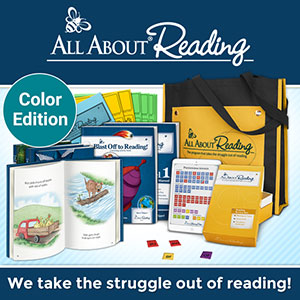 All About Reading
All About Reading
This is an Orton-Gillingham reading program that is thorough, and it is a comprehensive reading solution. It’s doesn’t cost much, as compared to a lot of reading programs. I think the Deluxe Interactive Reading Kit is IDEAL for use with any Orton-Gillingham reading program. You start with the Reading Level 1, and move into the other levels as your child gains reading skills.
Logic of English
There are two Logic of English programs. They are Foundations, which is an Orton-Gillingham inspired reading program for ages 4-8. And Essentials, which is a comprehensive Orton-Gillingham inspired program for ages 8-adult. The Logic of English programs teach phonemic awareness, systematic phonics, vocabulary using morphology, fluency, phonograms, spelling rules, the reasons for how words are read, and comprehension skills. These programs are multi-sensory programs.
Spencer Learning or the Starfall App
These programs are computer based and make for excellent reading practice programs. Kids find these reading programs easy to use. The automatic tracking of progress is also a great help to parents. You can use a reading program such as All About Reading for direct one-on-one instruction, then also use a computer-based program for practice. Using something like SpencerLearning or the Starfall App for extra practice can build your child’s reading skills faster.
Language Tool Kit & Manual, Grades K-5 (Homeschool Edition)
By Paula D. Rome & Jean S. Osman / Educators Publishing Service – The Language Tool Kit is a low cost kit that we used. It teaches reading based on Orton-Gillingham principles. It can also be used easily by a teacher or a parent. This set contains 163 cards (4″ x 6″) in a white cardboard box along with a 32 page manual. One group of cards has spelling units printed in large type on one side, with the common and rarer sound equivalents on the reverse side in small type. There are lists of key words and spelling patterns. The salmon-colored cards are for the teacher’s reference, and the yellow cards are for extra practice with consonant blends. Grades K-5.
Advanced Language Tool Kit (Cards Only; Homeschool Edition)
By Educators Publishing Service
Teach Your Child - 100 Words To Read, Write, Spell and Draw: Dyslexia Games Presents: 100 Words That Every Child Should Master By Age 10 - An Animal Coloring Book
$17.50 (as of 19 December 2025 19:56 GMT -05:00 - More infoProduct prices and availability are accurate as of the date/time indicated and are subject to change. Any price and availability information displayed on [relevant Amazon Site(s), as applicable] at the time of purchase will apply to the purchase of this product.)Teach Your Child To Read Method Flash Cards by Glenn Doman
This is a reading program that may work for some children. It is based upon an e-Flash Card method.. The child works with flash cards on the computer to learn to read. This method is most likely to help build reading fluency as a child is able to recognize words.
S.P.I.R.E. Reading Program
SPIRE is a great Orton-Gillingham reading program as well. This program has a lot of content in it. It’s easy to follow, and easier than most to implement without much preparation. The program has been fine-tuned over a number of years and is one of the most well-developed programs you can purchase and use easily at home. Click the link above to read a review of the S.P.I.R.E. Reading Program.
Writing Road to Reading: The Spalding Method for Teaching Speech, Spelling, Writing, and Reading Program
WRTR is a comprehensive Orton Gillingham reading program which will help your child make great gains if you can follow the program diligently. I will tell you, the program is overwhelming at first glance. However, after digging in and getting started, the program is not as difficult as it seems. This program is among the most comprehensive, inexpensive programs you can use. You can make your own manipulatives or buy one of the Reading Interactive Kits at AllAboutLearningPress.com. Buying a kit takes a whole lot less time and is relatively inexpensive.
Reading Reflex: The Foolproof Phono-Graphix Method for Teaching Your Child to Read
This is not my favorite of reading programs, but it is easy to understand and easy to follow. The RR program had some shortcomings in that it did not teach ALL of the phonemes when I last reviewed the program, but it did teach almost all of them, and has been updated. If it is still missing a few of the phonemes, they can be easily covered on the side. Additionally, when I had difficulty with some program materials ordered through the company, they were less than considerate and helpful, bordering on rude. Therefore, I suggest this program as one that is easy to follow. It does have its merits, but not my top choice.
As another thought, if you desire simply to teach your child to read, and your child does not have disabilities, **”Teach Your Child to Read in 100 Easy Lessons” or the Explode The Code series are good options. These are both systematic reading programs. They work well for a child who has no known issues with phonemic awareness or auditory processing and they are both excellent reading programs. However, the 100 Easy Lessons program often does not work well for children with true dyslexia or central auditory processing issues. The Explode the Code series can work for some kids with milder forms of learning disabilities.
Proven Phonemic Awareness reading program:
**LiPS from Lindamood-Bell
Lindamood-Bell centers offer this pricey program, and by many private organizations that teach reading. The kit is expensive, but the program is helps most children who struggle with phonemic awareness. LiPS, as a program, is rather involved. However, if you can read and understand the teachers manual, or can afford the Lindamood-Bell training, it’s cheaper to do the program yourself. However, not all children respond well to their parent as their provider. Therefore, you’ll want to be certain your child is willing to work with you before you spend money on the kit.
Reading Programs in the form of Learning Software:
ClickN READ Phonics
Children who struggle with reading, and children with learning disabilities, can use this program. It is easy to use by design, and has solid teaching of reading skills. Best of all, kids generally love this program. ClickN’ READ Phonics lets you buy the program for your child at a low cost. All subscriptions come with a 60-day money back guarantee. If you let your child try their demo program, then you’ll be able to decide if ClickN’ READ is a good fit for your child.
Extra Practice for Struggling Readers: Phonics: Motivating Practice Packets That Help Intermediate Students Build Essential Decoding Skills to Succeed in Reading and Writing
16% OffFast ForWord through Gemm Learning
This is a great program that works really well for kids with phonemic awareness difficulties. The program runs on your computer, and it uploads an update after your child’s session. Then a Gemm learning specialist reviews your child’s work. The additional guidance and oversight makes this a hybrid kind of program. However, as far as your child’s work goes, it is totally a computer-based program. You’ll like this option if you want support from a provider.
HearBuilder from Super Duper
This program works on phonological awareness up through 8th grade reading skills. It also works on memory skills, so it is an ideal reading program for kids diagnosed with clinical dyslexia who also have a deficit in working memory. The program also works on auditory memory and sequencing. The program is available online and also as a CD-rom program for your computer. The cost is VERY reasonable. It costs less than a lot of other programs.
Lexia Reading
Lexia is the program we chose and completed. It has many kinds of practice activities within 5 levels. It’s also helpful for teaching basic spelling and reading skills. The program is very thorough, and begins with basic vowel sounds. It progresses up through roots, prefixes, suffixes, and also covers syllabication. This program is a great teaching tool when used on a daily basis. One thing to be aware of though.. If your child has a slow processing speed, some of the speed drills are frustrating. It’s not the best choice for kids who work slowly.
Multisensory Reading, Spelling and Penmanship
“Multisensory reading, spelling and penmanship program builds an association between symbols and sounds in the English language through self-paced repetition. It utilizes the close association of visual, auditory and kinesthetic elements to help students improve their language skills.”
Other Materials for Teaching A Child How-to Read
Reading Comprehension Resources at Christianbooks.com
Children Learning Reading
Sounds GREAT, but Does it work? In all honesty, I don’t really know. However, if you get the program and it works for you, PLEASE LET ME KNOW! If it works–really works–I could talk about this program to Learning Abled Kids’ parents with more confidence. The program is built on what I know to be sound instructional practice in teaching reading. It has explicit, direct instruction in phonemes. If it works, it might be the greatest thing since sliced bread. I wanted you to know it’s a possibility, just in case you’re interested in giving it a try.
Guided Reading Strips/Colored Overlay/Highlight Strips/Highlighter/Bookmark/Assorted Colors Help with Dyslexia for Children and Teacher Supply Assistant (8 Pack)
20% OffRead, Write & Type
“This adventure is a powerful tool for 6-8 year-old children just learning to read, for children of other cultures learning to read and write in English, and for students of any age who are struggling to become successful readers and writers. Children learn phonics, reading, spelling, writing, vocabulary, punctuation, and even keyboarding. Children see, hear, speak, touch, and move their fingers as they play each new level in this multisensory program.”
Since other programs are more thorough in their teaching of reading, I personally would choose a program that teach phonemes, sight words, decoding skills, comprehension, fluency, and vocabulary. I’d prefer a progressive reading program designed to take the child to at least a sixth grade reading level, rather than spending so much for a limited scope program. However, IF your child can’t learn sight words otherwise, the Learning to Read Program might be what you need.
General Curriculum Recommendation:
Odysseyware:
Global Student Network provides an online, visual learning program for students children of school age with Dyslexia or ADHD. The Global Student Network Learning Environment uses text-to-speech with highlighted reading, so your child can read along. The use of a text-to-speech button provides your child the option to read, listen to, or read along with each lesson. The lessons also include videos, audio, video study tools, and interactive items. There are a lot of videos with explanations in Odysseyware. Additionally, there are other features to help kids with auditory and visual Learning Styles do well with the program. Odysseyware lets your child to progress at his own speed, which allows your child to achieve to his greatest potential.
In addition, you might want to check out each of these resources:
- General curriculum options.
- Free Homeschooling Curriculum options for online Math, Reading and Spelling for kids with ADHD, Dyslexia or other learning disabilities. and
- Free multisensory reading programs.
Downloadable Workbooks:
The following workbooks are downloadable from https://eric.ed.gov/ . Click on the link below or enter the document code into the ERIC search box.
Phonics Plus, Book A (Levels K-1) – by entering ED429275 into the search box.
Phonics Plus, Book B: Short Vowel Patterns, Long Vowel Patterns – by entering ED429276 into the search box.
Phonics Plus, Book C: Grades 2-3 – by entering ED441218 into the search box.
Spell, Say, and Write–A Synthesis of the Phonics and Whole Word Systems: A Beginner’s Workbook for School or Home Study – by entering ED370089 into the search box.